Unless you work for a news organization or large company, it is unlikely that you will have access to a copy editor. That does not mean you can’t get any help proofreading your presentation, essay or brief. I have rounded up some of the best and easy to use grammar apps and extensions online.
Microsoft Word and Google Docs have built-in basic spelling and grammar checkers. But they do miss a lot of grammar rules.
This is where the web apps and extensions mentioned here will come in handy. I like to combine 2 or 3 apps to proofread my text. Also, I am not including Grammarly or Hemingway Editor in this list, as there are plenty of reviews and content about them already.
Keep in mind, this is not a flawless technique. A copy editor or proofreader will triumph over these AI-based tools. Students should also try to take advantage of their college writing centers.
Web apps/tools mentioned in this article
- LanguageTool
- Sapling Grammar Checker and Writing Assistant
- Writer.com
- PerfectTense
- Grammar and Spelling checker by Ginger
- Copy.ai
- EasyBib grammar checker by Chegg
- Virtual Writing Tutor
1. LanguageTool
Available as: Browser extension, web app, add-in
LanguageTool’s is a multilingual grammar, style, and spell checker. You can use it on your browser or integrate it with your word processor such as Microsoft Word or Open Office. The premium version cost $4.92 if you pay yearly subscriptions. It is the cheapest among all the tools mentioned in the article. I have replaced Grammarly with LanguageTool for all my editing needs.
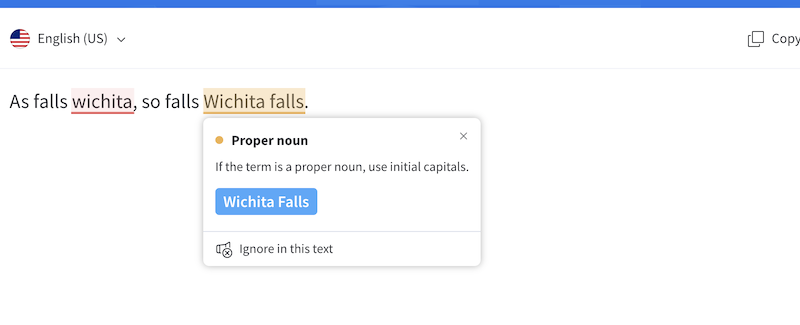
2. Sapling Grammar Checker and Writing Assistant (Chrome Extension)
Available as: Browser extension, web app
This free Chrome extension improves your writing with spelling, grammar, and autocomplete suggestions. Sapling’s core product is geared towards enterprise customers, but the free extension works fine for online writing and checking for basic grammar errors.
3. Writer.com
Available as: Browser extension, web app, add-in
Another free tool I like to combine with LanguageTool to check my grammar is Writer.com’s AI driven web app. The interface is simple and clean. You can paste your text and the web app will highlight errors with suggestions. The paid version costs $11.00 a month, and you get access to a bunch of features, such as standard writing guidelines, readability, plain language & more.
4. PerfectTense
Available as: Browser extension
In my testing, I found this web app to be hit-and-miss. It has word and character count, which can be useful for essays. The grammar checker is not that complex.

5. Grammar and Spelling checker by Ginger
Available as: Browser extension, Web app, add-in, desktop app, mobile app
Ginger is one of the most comprehensive writing assistants and grammar apps with a lot of features. It can correct text as you type, rephrase, offer synonyms and more. The free version is adequate and if you want to scale up the premium version cost $7.49/6.99 depending on how you pay.
6. Copy.ai
Available as: Web app
Copy.ai is a complete suite of writing productivity tools for content marketers, bloggers, and editors. The way it works: you pick your project type, enter description and details. After that, Copy.ai will generate ideas and content for you. The more details you enter into the system, the more useful it is. There are some specific essays writing tools as well, e.g., simplified sentences, bullet points to paragraphs, and more. The paid version costs $35/$49 month. Since this tool is geared towards professionals, I would not recommend it to students.
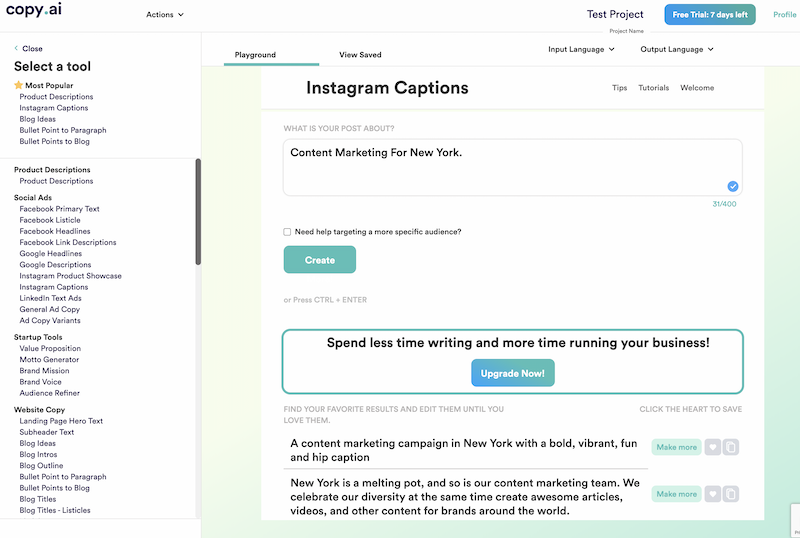
If you are interested in similar web apps and tools for content marketing purposes, check out this up-to-date guide.
Honorable mentions:
Over to you
Are there any grammar apps or tools you enjoy using? Share it in the comments.
Featured image via @clarephotolover/Unsplash
P.S. See any grammar error in my content? Let me know in the comments. I am trying to improve my writing style ??.
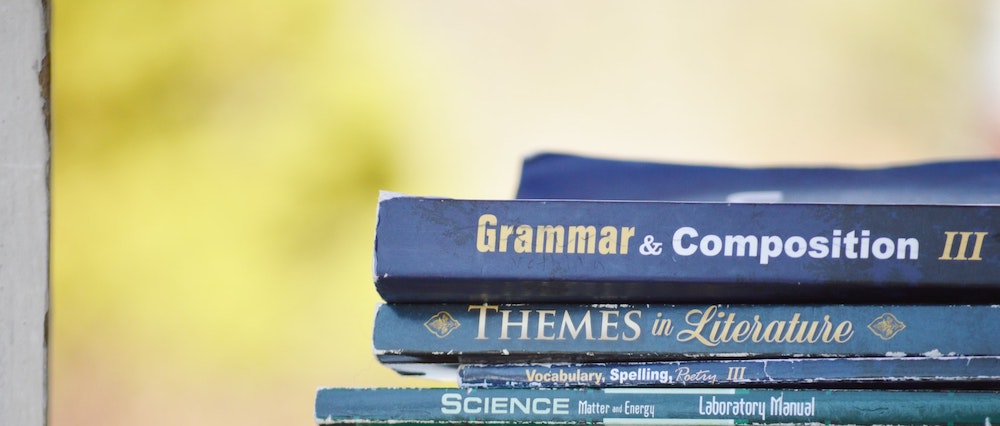
Leave a Reply